SchoolFront Management Information System (MIS) & CMS Integration
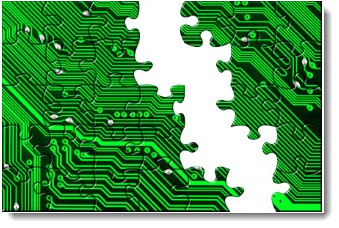 Although both systems can be used independently, if your school uses both the SchoolFront management information system (MIS) to manage school operations and the SchoolFront Portal content management system (CMS) to manage your website/intranet the two systems will be integrated such that you can access either system using the same login credentials (i.e. username and password).
Although both systems can be used independently, if your school uses both the SchoolFront management information system (MIS) to manage school operations and the SchoolFront Portal content management system (CMS) to manage your website/intranet the two systems will be integrated such that you can access either system using the same login credentials (i.e. username and password).
User information and roles can be managed by those in your school with the system administration role in the MIS. User information and roles are entered and managed in the MIS and then synched between the two systems (the MIS and CMS).
Cross-System User Information & Role Synch (Up to 5 Minute Delay)
Important: It is important to note that, for a variety of reasons, changes to user and information and roles can take up to 5 minutes after implementation by your school administrator to fully synch in both parts of the SchoolFront system (the MIS and CMS).
If your school or district ever has the need to immediately shut down the access of the entire school or district (or other specific group of users) simultaneously and instantly, please contact SchoolFront Support for help.
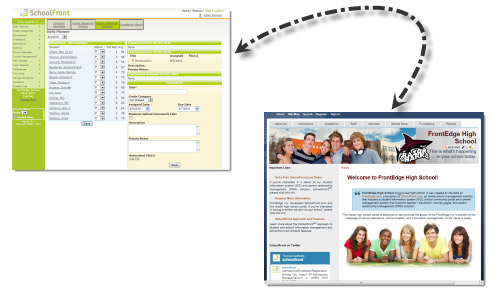
How Roles in SchoolFront Map to Permissions in the CMS
The only users who automatically have the ability to view and edit all content in the CMS are those with the "Administrator" role in the SchoolFront MIS.
SchoolFront Administrators are automatically able to do the following in the CMS:
Those who do not have the Administrator role in SchoolFront MIS will have only read/view-access to most website content unless an Administrator either blocks them from viewing certain content by making it private, or gives them permission in the system to create and edit content.