Configure Semester-End Report Card Grade Calculation
Whether or not you have a mid-term exam in any of your courses, you must configure the semester-end report card grade calculation for each and every one of your courses. This configuration tells SchoolFront how to weight student report card grades from previous Marking Periods and the mid-term or final exam when calculating the semester-end report card grade.
1. Go to Course Management in the left-navigation menu.
2. Choose a Course from the list and click on it to open the Course Details.
3. Click the Report Card Calculations tab.
4. From the Marking Period drop-down menu choose S1or S2 depending on the Marking Period for which you are preparing to submit grades.
5. Click the pencil (edit) icon next to each Marking Period.
6. In each Marking Period enter the weight (some percentage) of the total semester report card grade that should be calculated for each Marking Period grade.
Note: When calculating a weighted semester report card grade SchoolFront can use either the report card average automatically calculated by the SchoolFront gradebook OR, if you frequently override the automatic gradebook report card grade calculation with your own grade (i.e. you “bump” the student’s grade from B+ to A because they exhibited excellent effort), you can use that overridden student grade in the semester calculation.
You must choose one way or the other for the weighting to be accepted by the system. Using both ways is not an option:
-
If you want the semester report card grade to be calculated using the automatic grade calculated by the gradebook, fill in the percentage beside Gradebook Percentage.
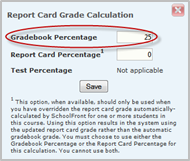
OR
-
If you want the semester report card grade to be calculated using your overridden grades, fill in the percentage beside Report Card Percentage.
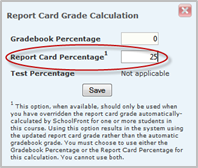
7. Repeat steps 5 and 6 for all Marking Periods in the Semester.
8. Finally, click the pencil (edit) icon next to the Semester (S1 or S2).
9. Enter the weight (some percentage) of the total semester report card grade that should be calculated for the mid-term exam. If you have no mid-term exam, leave the percentage as zero (0).
Note: Similar to the Grade Categories calculation when you setup your gradebooks, the goal of the semester report card grade calculation configuration is to make the percentages equal 100% when you are done.
Example: Semester-End Report Card Grade Calculation Configuration
Here is an example:

In this example, each student’s semester report card grade will be calculated as follows: Each Marking Period (MP1, MP2, and MP3) constitute 25% and the S1 Test (mid-term exam) constitutes 25% of the student’s semester report card grade. This teacher chose to use the automatically calculated gradebook average rather than his or her overridden report card grades by putting the percentages in the Gradebook Percentage field instead of the Report Card Percentage field on each Marking Period.
|
|
25% weighting on MP1
|
|
|
25% weighting on MP2
|
|
+
|
25% weighting on MP3
|
|
|
25% weighting on Mid-Term Exam
|
|
|
100% Semester Grade
|
If this teacher did not have a mid-term exam, he or she could have made the three Marking Period grades almost equally weighted at 33.33%, 33.33%, and 33.34%.
Continue to Next Step: Prepare Sub-Marking Period Grades