Typical Steps for Transferring DNS
The method to make the changes is dependent on the Domain Registrar you have chosen to use. Regardless of the service, the methods to make the changes are very similar. They typically consist of the following:
-
Logging into the Registrar’s system with the Administrative username/password
-
Selecting the Domain
-
Make updates to A Records
-
Make updates to C-Names Records
-
Saving the changes.
-
Repeat the steps if you have multiple domains. Please make sure Support@schoolfront.com is aware of each domain you intend to use as configuration information is required on the SchoolFront Portal Server.
The diagram below shows the desired resulting domain setup for a domain named frontedgehighschool.com (your domain will be different).
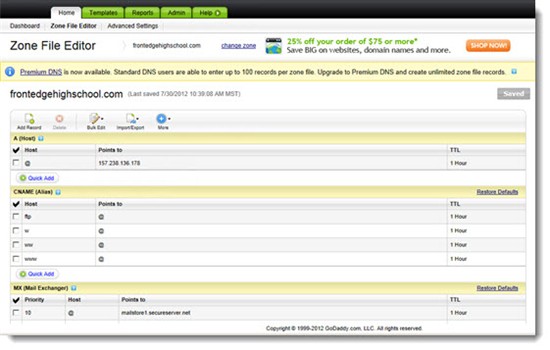
Setup A (Host) Records
The root A record for your domain needs to point to 157.238.136.178. Click save and confirm changes.
Setup CName (Alias) Records
Once the A record is setup you can setup the three required CName records, pointing them to your A record.
See How to Protect Your Search Engine Ranking When You Transfer
How Long Does It Take?
Updates can take up to 24 hours but we have seen that is it usually much faster (couple hours). You may also see that certain users can see it faster than others. This is due to their DNS caching configuration and the servers they use to resolve DNS requests.