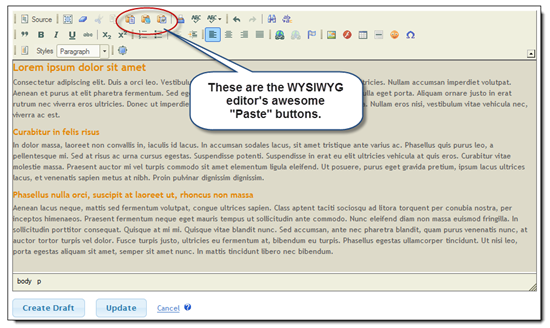Paste Text with Source Formatting Stripped (Removed)
A cool thing about using the WYSIWYG editor is the ability to grab (copy) content from external sources (websites, PDF files, etc.) and paste it into the editor where you can then edit the content further or use it as is.
If you paste copied content using this button ( ) all formatting will be maintained which is frequently a very nice thing. Sometimes, however, pasting in this way is frustrating because it pastes all of the HTML formatting with the text and content. Sometimes after you paste you look at what's pasted and go "Ew! This looks bad!"
) all formatting will be maintained which is frequently a very nice thing. Sometimes, however, pasting in this way is frustrating because it pastes all of the HTML formatting with the text and content. Sometimes after you paste you look at what's pasted and go "Ew! This looks bad!"
If this happens, try pasting with the plain text button/icon ( ) instead.
) instead.
This button will paste text into the WYSIWYG editor using whatever formatting you have currently set (i.e. whatever you have selected in the Styles drop-down menu) without the source formatting. You can then apply your own formatting if you want to and don't have to deal with extraneous HTML tags and other junk markup from the source.