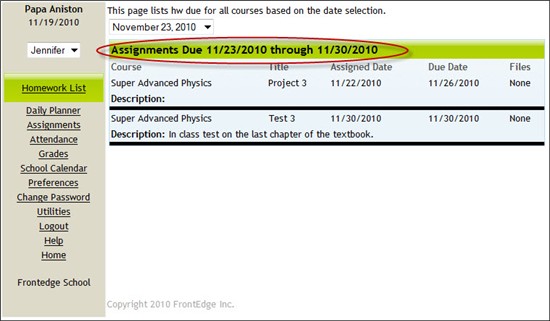View Student Homework List for Next 7 Days in SchoolFront
|
The Homework section allows parents/guardians, students and mentors to see all homework for all courses that is due in the next 7 days (i.e. all homework due from the date selected by the user to 7 days later).
Having this information allows students to proactively manage and prioritize assigned work so that they complete it and turn it in on time.
It helps parents/guardians and mentors encourage proactive management of work and help to ensure that their child does not fall behind.
|
 |
Note: Included in this list are all assignments entered by one of the student's teachers into the system with a due date that differs from the assigned date. This means that teachers can assign at-home studying for a test by adding the test to the system on one date and making it due on a different date (i.e. the test will be taken in class, but studying for the test is homework).
Applicable System Roles
System users with the following roles can do this:
- Parent/Guardian for Each Child
- Student for Self
Step-by-Step Instructions
1. Login to SchoolFront.
2. If you are a parent/guardian with more than one child, ensure that the child who's homework you wish to view is selected from the drop-down menu.
Note: Students can skip this step.
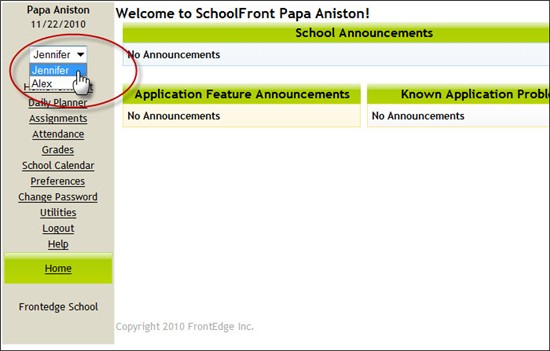
3. Select Homework from the left navigation menu.
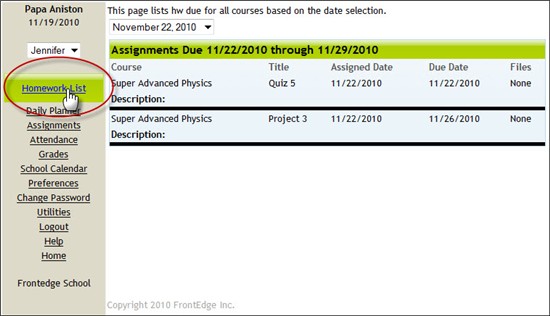
4. Choose a day from the drop-down menu.
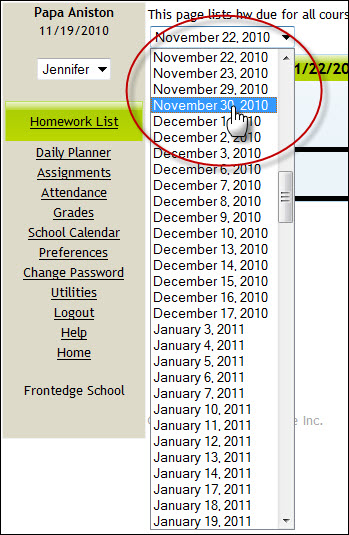
5. Any homework that is due from the date you selected to 7-days later will be listed.