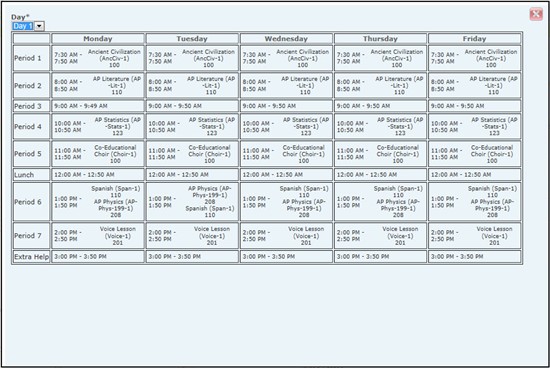View Student Schedules
Once students have been enrolled in scheduled sections, student schedules can be viewed from each student's profile.
Applicable System Roles
-
Administrator
-
Teacher
-
Counselor
Step-by-Step Instructions
1. Login using any staff role (e.g. administrator, teacher, counselor, etc.).
2. Go to Manage Students using the left navigation menu.
3. Choose a student from the grid and view the student profile by clicking the magnifying glass icon.
4. On the Details tab, click Student Schedule.
5. The student schedule will open. Choose the day for which you would like to see the selected student's schedule.