View All Coursework that has been Created for a Course in SchoolFront
Applicable System Roles
System users with the following roles can do this:
Step-by-Step Instructions
1. Login to SchoolFront as a teacher.
2. Select Coursework from the left navigation menu.
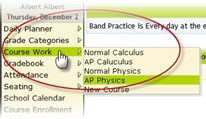
3. At the top of the page, select the course for which you wish to add coursework.
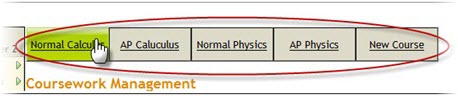
4. Select the marking period in which you want to add coursework from the drop-down menu.
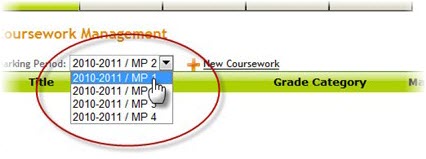
5. Find the coursework in the list that you wish to edit and then click the magnifying glass icon.
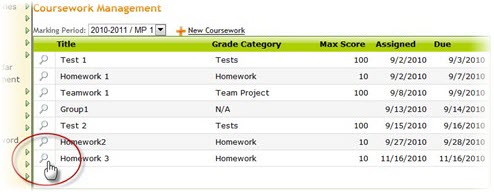
6. Details for the coursework you selected to view will open below the Coursework Management list.