View School Announcements Targeted at My User Group
Only administrator users can create, edit, and delete announcements in SchoolFront. Students, parents, teachers, and other school staff can login to SchoolFront and view announcements targeting them.
Applicable System Roles
System users with the following roles can do this:
- Administrator
- Counselor
- Parent Coordinator
- Teacher
Step-by-Step Instructions
1. Login to SchoolFront as a staff member.
2. On your Home page, you will see any announcements that have been targeted at your user group.
Click here to see an explanation of all of the content on your Home page.
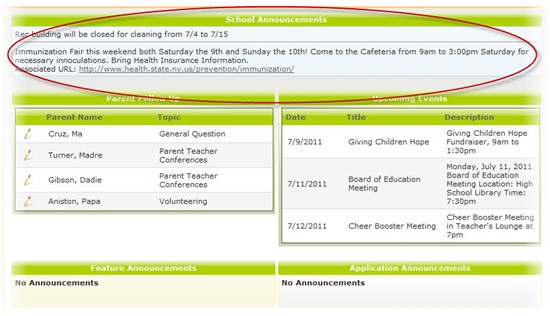
Note: Announcements are created by administrator users for a specific user group or groups: parents, students, administrators, teachers. Announcements are also associated with a date or a time-frame, (i.e. they will be visible by the targeted group starting on a specified date, and will then disappear on a specified date when the announcement is no longer relevant).