Troubleshooting Excel Data Import Issues
When an administrator is having issues with importing data using Excel, we generally find that one or more of the following situations are causing the issue(s) with the import:
Student ID is Wrong for What You Want to Do
Whether you are mass creating or mass updating students in the system, getting the contents (or lack thereof) of the Student ID field correct is critical to a good import. Be careful and check your work!
Instructions for this field depend on 2 things: (1) whether or not you have the system configured to auto-generate unique student IDs, and (2) whether you are trying to create new students or update existing student profiles in the system.
Note: If you are unsure about your ID generation configuration, check your settings by going to Feature Administration>Misc> Unique ID/Username Settings.
- If you want to add new students with auto-generate ID on: leave the student ID cells blank. The system will create a new student and automatically assign them IDs when you import the file.
- If you want to edit existing student profile information with auto-generate ID on: Include the ID of the student as it is currently in the system and update the other fields. Those fields will be updated when you import the file.
- If you want to add new students with auto-generate ID turned off: Come up with a new ID that DOES NOT ALREADY EXIST in the system. The system will create a new student with the ID you created when you import the file—WARNING: if you accidently provide an ID of an existing user, that user’s information may be overwritten.
- If you want to edit existing student profile information with auto-generate ID on: Include the ID of the student as it is currently in the system and update the other fields. Those fields will be updated when you import the file—WARNING: if you accidently enter a wrong ID and it’s one that didn’t previously exist in the system, the system will create a new user with the new ID.
Note: If auto-ID is on and you include a student ID in the import file that does not already exist in the system, the row import will fail rather than create a new student in the system.
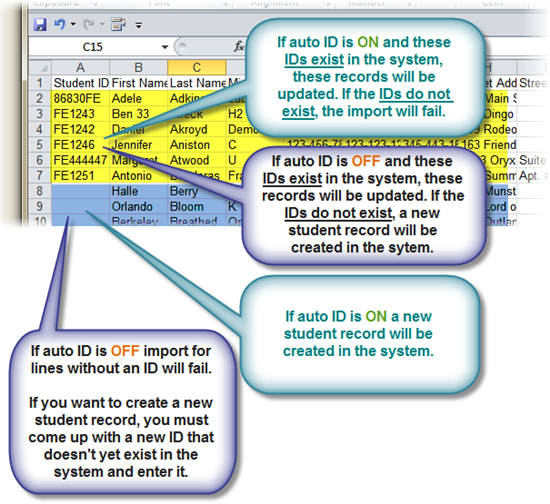
Column Headers Are Missing
To import, you must provide all of the required column headers in your spreadsheet. This includes optional columns for optional fields--if you don't want to use the field include the column header, but do not enter any data in the column. To see what column headers are required for a complete import, download an empty Excel template from the Export / Import screen, populate it with your data, and then import the template.
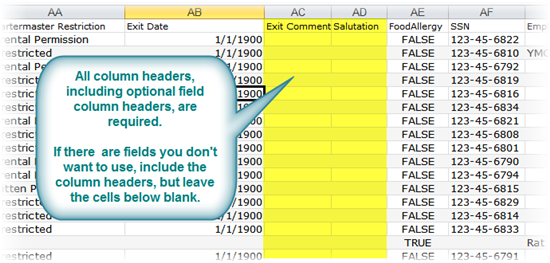
Column Headers Are Misspelled
Make sure that the column headers are all spelled exactly as they are spelled in the template that you are able to download from the Export / Import screen.
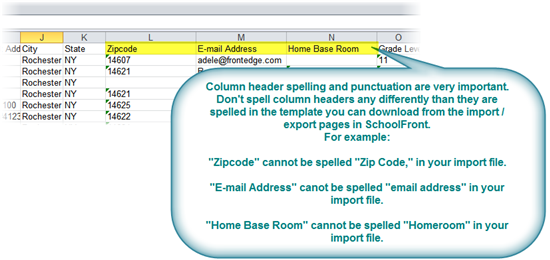
Column Headers Are Not Placed on the First Row of the Spreadsheet
Make sure that the column headers are placed in the FIRST row of the spreadsheet...there can be no intermediate rows. The first row is a must!
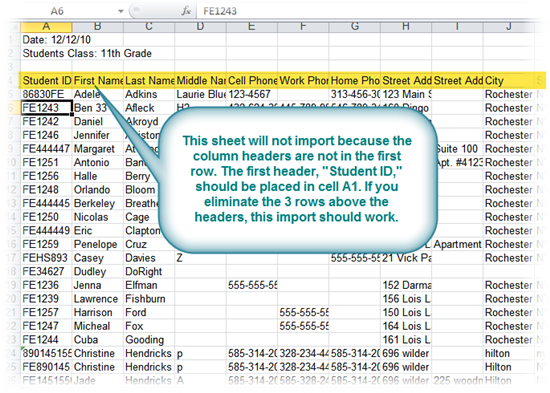
An Enumeration Included in a Cell is Misspelled or Not an Option
Some fields only allow you to input specific options rather than free text. For such fields, you may only input one of the options and everything you input must be spelled correctly and have correct punctuation.
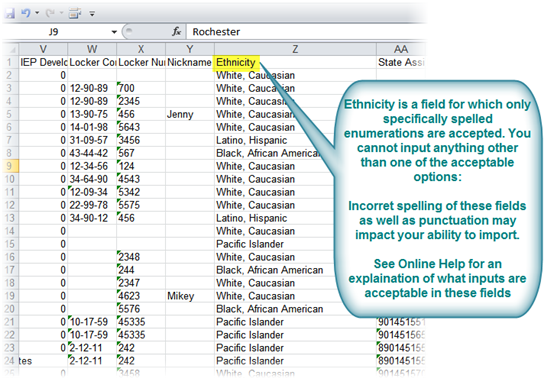
An Enumeration Included in a Cell is Not Properly Formatted
Some fields / columns only accept the import of data formatted in a specific manner. For example dates must be put into the spreadsheet in this format: MM/DD/YYYY. Entering 2/1 will not work. Entering "May 3, 2013" will not work. The formatting is important.
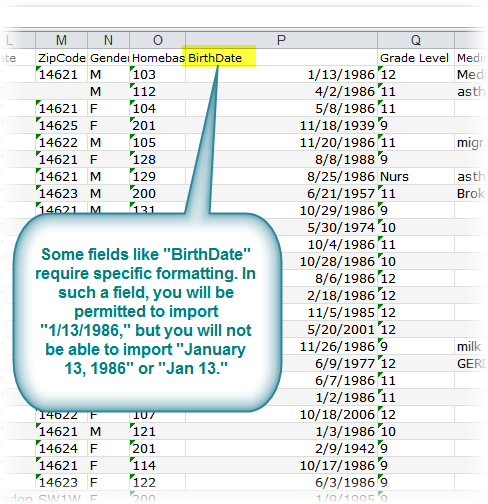
Data is Not Located on the First Worksheet in the Excel Template
If the spreadsheet you are using to import data contains multiple worksheets, the import worksheet must be the first worksheet in the workbook. Other worksheets will not import.
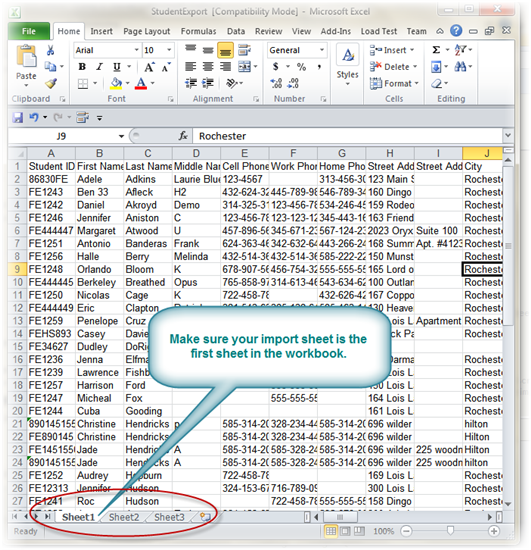
When All Else Fails...
Customers who cut and paste their data into the SchoolFront template (which can be downloaded from the Export / Import screen) typically experience fewer issues with importing than customers who try to adapt their own exported spreadsheet / CSV for import into SchoolFront.