Create a Document- or File-Sharing Library
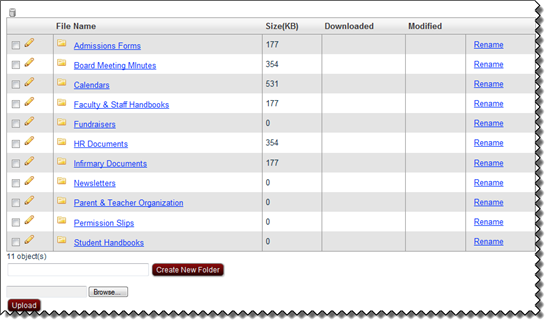 This web-part provides a way for you to easily share files (e.g. Word documents, PDFs, etc.) online. Files in the Shared Files web-part are organized in a folder structure to make locating files easier.
This web-part provides a way for you to easily share files (e.g. Word documents, PDFs, etc.) online. Files in the Shared Files web-part are organized in a folder structure to make locating files easier.
Configure Shared Files Settings
As will other web-parts, you must click the Settings( ) button to configure this web-part.
) button to configure this web-part.
There is a good amount on on-page Help ( ) content to assist you as you configure the web-part.
) content to assist you as you configure the web-part.
Example Usage Scenarios
-
If spend a lot of time and money sending documents like calendars, newsletters, permission slips, registration forms, etc. to parents, students, and other members of the school community either by email or by postal mail this web-part can cut the time and cost associated with distribution.
-
If your school board keeps minutes and other documentation of proceedings, you could easily post them using this web-part.
-
If your office staff is contacted regularly with requests for the same types of documents, you could easily post them using this web-part.
-
If you're a teacher, you could easily post un-graded course materials with this web-part.