The Content Approval Workflow
 The CMS offers a simple content workflow system that currently it only works with the HTML Content web-part. Enabling this workflow makes it so that users with Draft Edit permission can edit the content but cannot make it live (public-facing) content. They must submit all content they write or edit for approval before it becomes viewable by other visitors to your site or page. Users with in the Edit permission will receive an email notification whenever new content is submitted for draft review and they can approve the content or reject it with comments.
The CMS offers a simple content workflow system that currently it only works with the HTML Content web-part. Enabling this workflow makes it so that users with Draft Edit permission can edit the content but cannot make it live (public-facing) content. They must submit all content they write or edit for approval before it becomes viewable by other visitors to your site or page. Users with in the Edit permission will receive an email notification whenever new content is submitted for draft review and they can approve the content or reject it with comments.
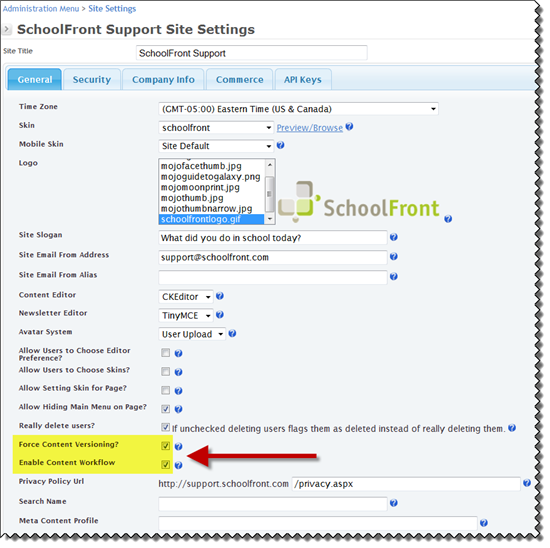
Workflow Configuration
The workflow must be enabled from the Administration>Site Settings page as shown in yellow.
How It Works
Once this is enabled a new Security option, Draft Edit Roles, will appear in the Page Settings and Web-Part Settings. Again, users with Draft Edit permission can edit the content but cannot make it live without approval from users with the Edit permission.
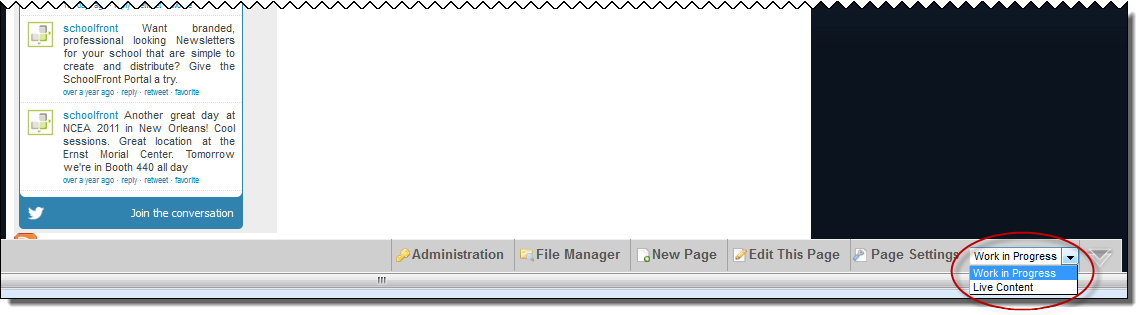
Both draft-only users and full-edit users will see a new drop-down menu on pages containing features that support the approval workflow. The drop-down menu allows them to switch between viewing the live (production) content or the latest draft.
Note: If there are no drafts in progress the page may appear the same in both Work In Progress View and in Live Content View, but if there are items with draft content the draft content will be shown when set to Work In Progress view.

Once someone in the Draft Edit Roles has saved a change a draft is created and buttons appear for cancelling or submitting the changes. With these icons users with the Edit permission can approve or reject content that has been submitted. If the approver clicks the red rejection button, the system will navigate them to a new page where they can add the rejection comments. An email is sent to the draft-only user who submitted the content.