Printouts: A way to Capture Course Data Offline
|
Note: If you make modifications to the class enrollments, these will need to be printed out again.
Applicable System Roles
System users with the following roles can do this:
Step-by-Step Instructions
1. Login to SchoolFront as a teacher.
2. Select the Printouts option from the left-hand menu.
3. The Printouts page will open.
|

|
4. Select the Course for which you would like to create a printout for offline data logging.
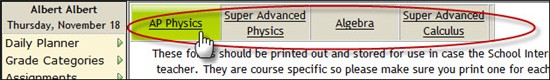
5. Click the All Features link.
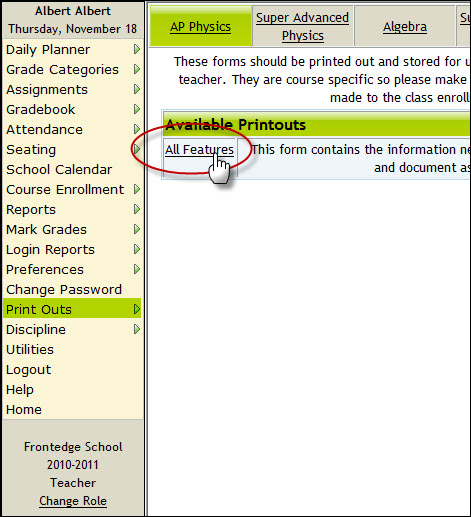
6. A new window will open with a printer-friendly forms.
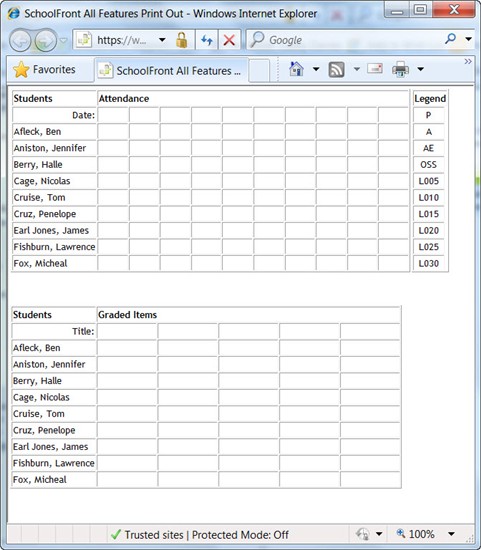
7. Follow your browser instructions to print the forms.
8. If you are using the form to take attendance offline, use the legend to determine which codes to enter (the same codes will be used when you log the attendance into SchoolFront later).
9. If you are using the form to RECORD grades offline, write the name of the assignment in the title row, and then write the grade for each student in the column below the assignment name.