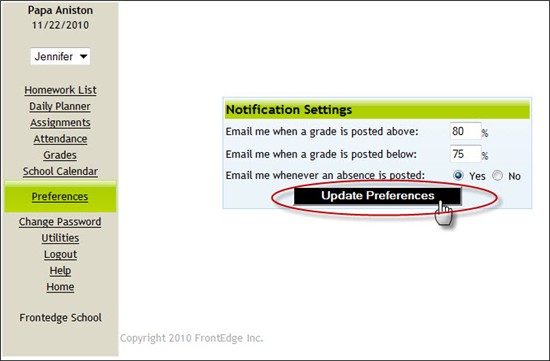Setting Email Alert Preferences
SchoolFront allows parents/guardians and mentors to set up email alerts that will notify them when their child or children (1) get above or below a certain grade on graded coursework and/or (2) have more than a specified number of absences logged in the system.
Having this information at the point that it occurs helps parents/guardians and mentors to congratulate their child when they receive a good grade, encouraging the good behavior, and to address concerns with poor grades and attendance before they become bigger problems for the child academically.
|
 |
Applicable System Roles
System users with the following roles can do this:
Step-by-Step Instructions
1. Login to SchoolFront.
2. If you have more than one child in the school, select the child for whom you would like to have grade or attendance notifications.

3. Select Preferences from the left navigation menu.
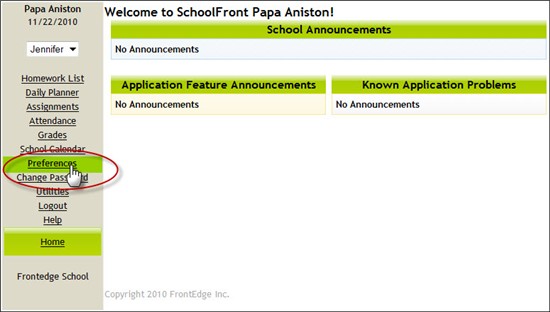
4. Enter the grade ranges for which you wish to be emailed.
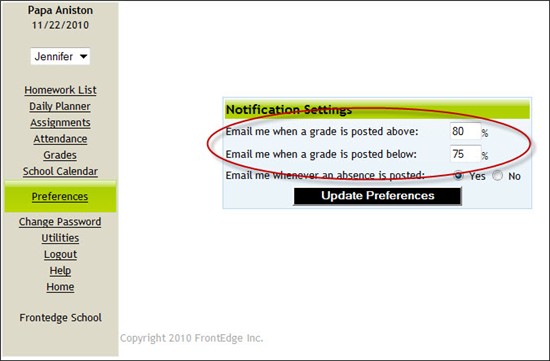
5. If you wish to be emailed whenever your child is logged absent for a course click "yes."
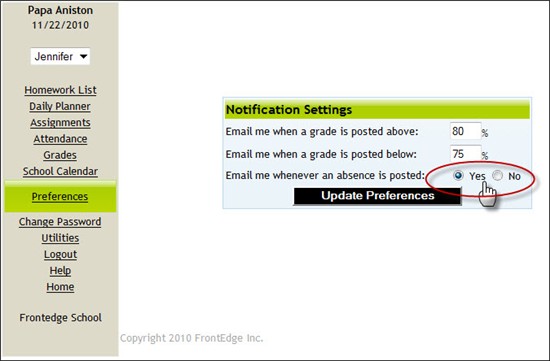
6. When you are done, click the Update Preferences button to save your notification preferences.