Setup Digital Personnel Folders for Employees
Many schools and districts maintain a set of documents for each employee of the school or district. Rather than managing these documents in paper form, SchoolFront allows you to create a set of digital (online / paperless) folders for each employee in which digital documents can be stored.
SchoolFront designed this functionality with input from a School District that was using labeled color-coded tabs to identify a standard set of paper folders used to store employee records. The system therefore allows you to create folders identical to the ones you use in paper form with folder-naming and color coding for easier translation of the paper-form to a digital-form.
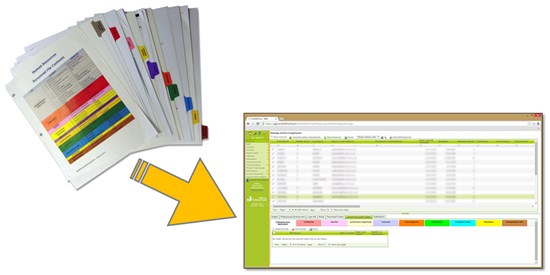
Once a standard set of folders is defined for the school, existing paper documents can be scanned and imported into the digital personnel files and formerly-paper intensive processes, like notices of wage/salary, can be done paperlessly and result in digital documents stored in employee electronic personnel folders.
Digital / electronic personnel folders and the documents stored in them can be accessed by both Human Resources staff and by employees if access to the folders is enabled. This access can be enabled and disabled on a folder-by-folder basis so that some folders can be kept private with access only available to Human Resources staff. Things like confidential employment references can be stored in private Human Resources folders.
Managing Digital / Electronic Personnel Folders in SchoolFront