Add Courses in Bulk to SchoolFront
SchoolFront allows administrator users to add courses associated with specific teachers to the system in bulk using a Microsoft Excel™ spreadsheet import.
Applicable System Roles
System users with the following roles can do this:
Step-by-Step Instructions
Warning: You MUST import staff into the system before the system will allow you to import courses (because each course must be associated with a primary staff member in the system).
1. Login to SchoolFront as an administrator user.
2. Click Course Management in the left-hand navigation menu.
3. Select Import Courses. The Course Import page will open.
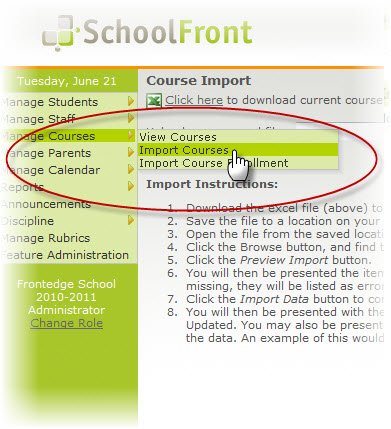
4. Follow the Online Help instructions for Data Importing.
5. When you are done following the Data Import instructions, the information you added and the changes you made to the spreadsheet will be in the system. If you view all courses in the system, you will see the changes you made.