Add Static & Multimedia Content to Your Web-Page
Most content in a site is edited using an HTML WYSIWYG (What You See is What You Get) Editor. Using the editor is pretty much like using a Word Processor and should be fairly easy for most users.
Configure HTML Web-Part Settings
As will other web-parts, you must click the Settings( ) button to configure this web-part. There is a good amount on on-page Help (
) button to configure this web-part. There is a good amount on on-page Help ( ) content to assist you as you configure the web-part.
) content to assist you as you configure the web-part.
Edit HTML Content
If you login and click the little pencil icon ( ) at the very top of the HTML Content web-part, you will be able to edit the content.
) at the very top of the HTML Content web-part, you will be able to edit the content.
Here is what the web-part looks like in edit-mode.

This is what the HTML source code looks like "behind the scenes."
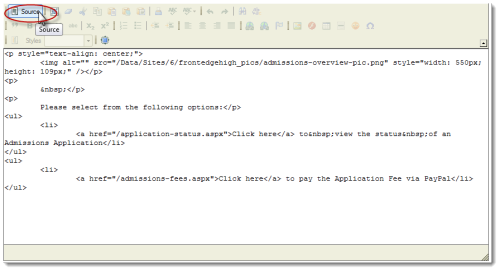
Here is what the web-part looks like when published.
