Set Default Homework Due Date Range for Course
When a teacher adds coursework to SchoolFront, they can define the assigned on date and the due date. Generally configuration of the dates is a manual task for a teacher, but if a teacher has a typical duration of days (from the date they assign the coursework to the date on which it is due), they can set a default homework due date range in the system to cut out some of the manual work.
Applicable System Roles
System users with the following roles can do this:
Step-by-Step Instructions
1. Login to SchoolFront as a teacher.
2. Select Preferences from the left navigation menu.
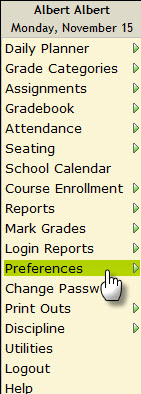
3. Choose the Course for which you would like to configure grade ranges.
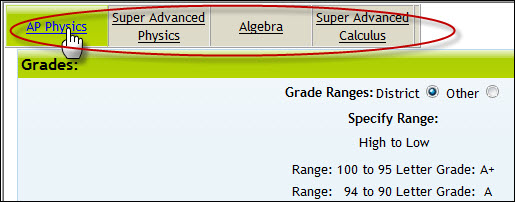
4. Scroll to the Homework section.
5. In the Homework section, enter the default Number of days you want the system to configure for new coursework.
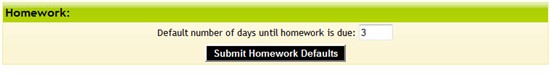
6. Click the Submit Homework Defaults button to save the number to the system.
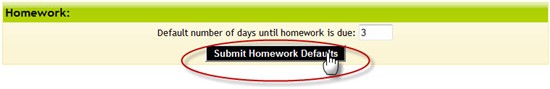
7. Now, if you navigate to the Coursework page, and enter new coursework, the timeframe between when the coursework was assigned and when it is due will automatically be set for the number of days you just configured.
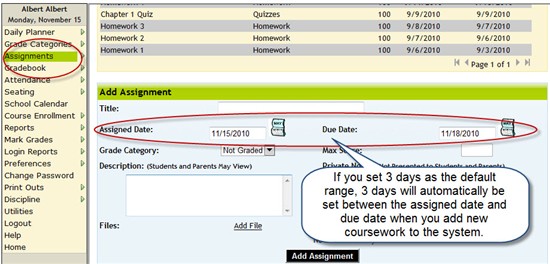
Note: If you add new coursework that does not conform to the standard you set, you can still manually configure the date range from the assigned date to the due date.