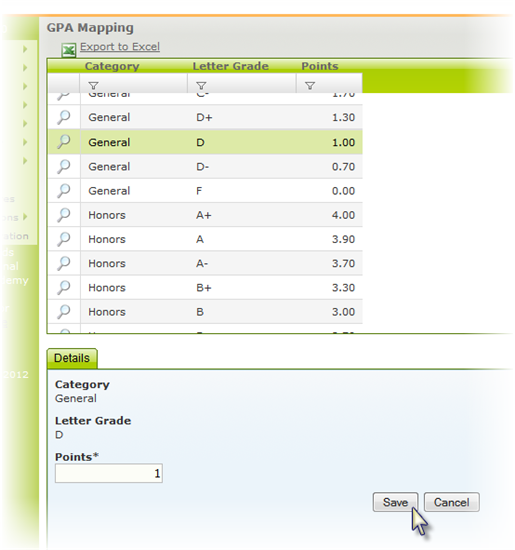Configure the System to Properly Calculate Grade Point Average (GPA)
SchoolFront calculates Grade Point Average (GPA) and Class Rank for students by mapping the student letter grades produced by the gradebook to a GPA values configured in the system. The GPA values for all of the student's courses are then averaged to produce the student's overall GPA. Some schools give students more points for Honors, Advanced Placement, or College-Level Courses. Below is an example GPA Mapping table.
According to the table in this example:
- If a student received an B+ in a "General" course, he or she would receive 3.30 toward his or her GPA
- If a student received an B+ in a "Honors" course, he or she would receive 3.70 toward his or her GPA.
- If a student received an B+ in a "College" course, he or she would receive 1 college credit, but the score would not be part of the student's calculated High School GPA.
| Course Type |
Letter Grade |
GPA Points |
|
Course Type |
Letter Grade |
GPA Points |
|
Course Type |
Letter Grade |
GPA Points |
| General |
A+ |
4.00 |
|
Honors |
A+ |
4.00 |
|
College |
A+ |
1 College Credit. Not Applied to GPA |
| General |
A |
3.90 |
|
Honors |
A |
4.00 |
|
College |
A |
1 College Credit. Not Applied to GPA |
| General |
A- |
3.70 |
|
Honors |
A- |
3.90 |
|
College |
A- |
1 College Credit. Not Applied to GPA |
| General |
B+ |
3.30 |
|
Honors |
B+ |
3.70 |
|
College |
B+ |
1 College Credit. Not Applied to GPA |
| General |
B |
3.00 |
|
Honors |
B |
3.30 |
|
College |
B |
0 College Credit. Not Applied to GPA |
| General |
B- |
2.70 |
|
Honors |
B- |
3.00 |
|
College |
B- |
0 College Credit. Not Applied to GPA |
| General |
C+ |
2.30 |
|
Honors |
C+ |
2.70 |
|
College |
C+ |
0 College Credit. Not Applied to GPA |
| General |
C |
2.00 |
|
Honors |
C |
2.30 |
|
College |
C |
0 College Credit. Not Applied to GPA |
| General |
C- |
1.70 |
|
Honors |
C- |
1.70 |
|
College |
C- |
0 College Credit. Not Applied to GPA |
| General |
D+ |
1.30 |
|
Honors |
D+ |
1.30 |
|
College |
D+ |
0 College Credit. Not Applied to GPA |
| General |
D |
1.00 |
|
Honors |
D |
1.00 |
|
College |
D |
0 College Credit. Not Applied to GPA |
| General |
D- |
0.70 |
|
Honors |
D- |
0.70 |
|
College |
D- |
0 College Credit. Not Applied to GPA |
| General |
F |
0.00 |
|
Honors |
F |
0.00 |
|
College |
F |
0 College Credit. Not Applied to GPA |
Applicable System Roles
System users with the following roles can do this:
Step-by-Step Instructions
1. Log into SchoolFront as an Administrator user.
2. In the left navigation bar, place your mouse on Feature Administration, then Feature Administration page will appear.
3. Click GPA Mapping in the Grading section.
4. For each type of course and grade, enter an appropriate GPA Points.
Note: If you do not support specific categories of courses in your Master Course Catalog, you do not need to define a GPA mapping. For example, if you do not have Regents courses, you can leave those unmapped.
5. Click the save button each time you update a GPA mapping.