Show Visitors a Location & Directions Using Google Maps
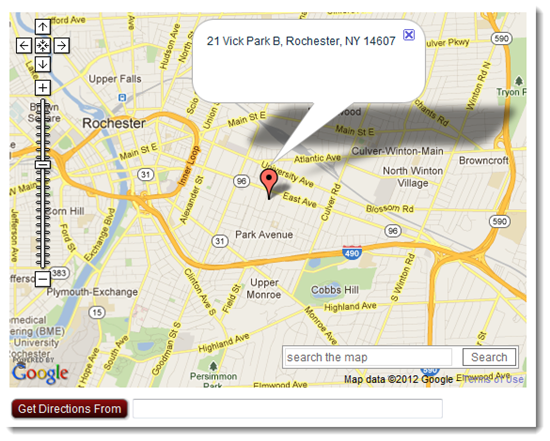
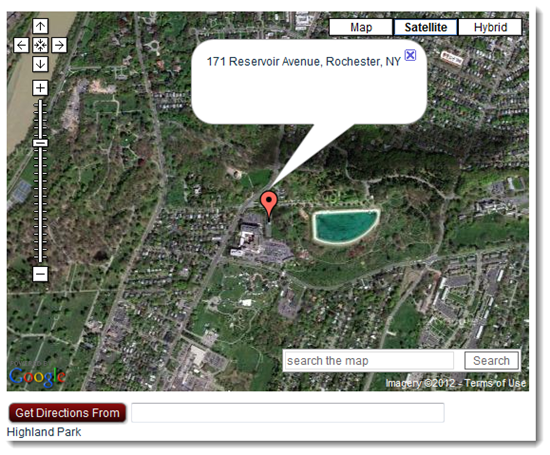 The Google Map web-part allows you to add a map generated using Google's map API to your page. If you've ever used Google Maps to get directions, you know how slick Google's mapping capability is.
The Google Map web-part allows you to add a map generated using Google's map API to your page. If you've ever used Google Maps to get directions, you know how slick Google's mapping capability is.
From your little map web-part, users will not only be able to see the exact location, but they will be able to type in their own address and get driving directions to the location without leaving your website.
Using the web-part settings, you can:
-
Specify a location.
-
Specify a map size.
-
Choose to show or hide the map-type control (e.g. Satellite, Hybrid, Map).
-
Choose to show or hide the zoom control.
-
Add an info balloon with info about the location.
-
Add a local area Google Search.
Configure Google Map Web-part Settings
As will other web-parts, you must click the Settings( ) button to configure this web-part.
) button to configure this web-part.
There is a good amount on on-page Help ( ) content to assist you as you configure the web-part.
) content to assist you as you configure the web-part.