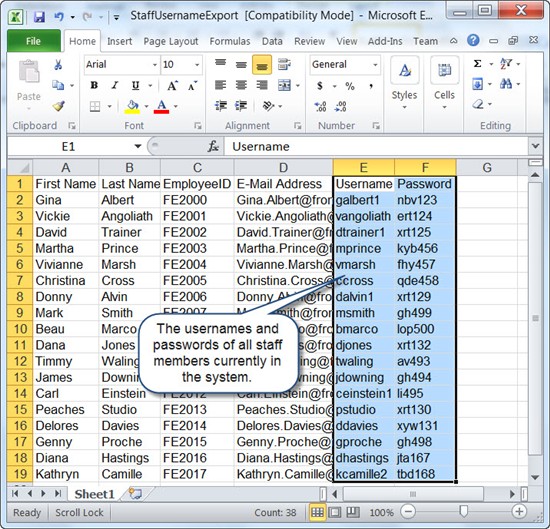Export School Staff Passwords
After you have added staff members to the system, you must issue them usernames and passwords before they can login.
Applicable System Roles
System users with the following roles can do this:
Step-by-Step Instructions
1. Log into SchoolFront as an Administrator user.
2. In the left navigation bar, place your mouse on Manage Staff, then Export Passwords will appear.
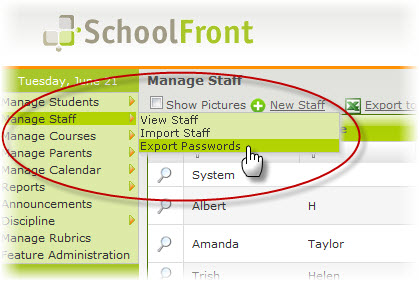
3. Click Export Passwords to open the Teacher User Info Export page.
4. Click the Click Here link.
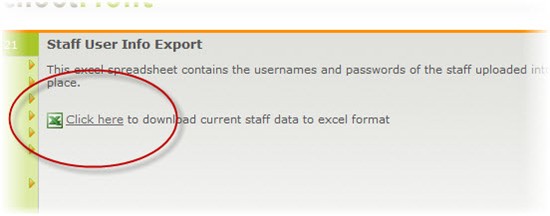
5. Save the Microsoft Excel™ spreadsheet file to a location where you will be able to find (e.g. save it to your desktop).
6. Open the Microsoft Excel™ spreadsheet file that you just saved.
7. All of the usernames and passwords of the staff members for your school that are currently in the system (the ones that you have already added) will be displayed in the spreadsheet so that you can distribute them to staff members.