Edit the Information of Parents Who are Already in the System
If you need to change the information of a parent who is already in the SchoolFront system, you can do so from the parent management area of the system.
Applicable System Roles
System users with the following roles can do this:
- Administrator
- Parent Coordinator
Step-by-Step Instructions
1. Log into SchoolFront as an Administrator user or Parent Coordinator.
2. Select Manage Parents, and then View Parents from the left navigation menu. The Parent List will open, with a list of all student profiles currently in the system.
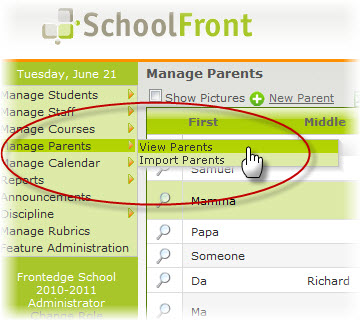
3. Find the student who's information you would like to edit.
► Click here for information on how to search for a specific parent.
4. Click the View link. The student's personal information page will open.
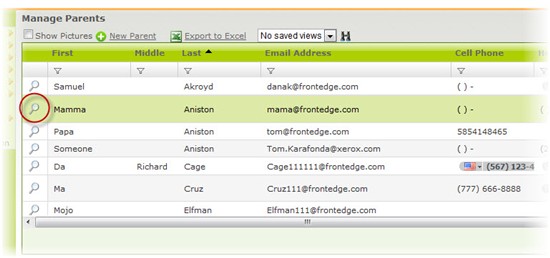
5. Click the Edit link. The page will change to a format that can be edited.
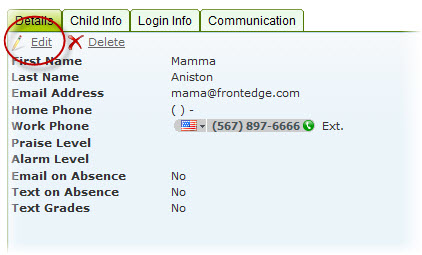
6. Make the changes that you wish to make to the student's information.
7. Click the Save Changes button to submit your changes to the system.