Configure Grades for Everyone in the School
Each school or district has a set of grades--typically letters , which map to numbers in the system. These letters must be configured by school administrators at the beginning of the year.
All teachers will use the same letters. Some schools use the standard A+, A, A-, B+, B, B-, C+...while others use P's, S's, etc. The letters you add to the system are up to you.
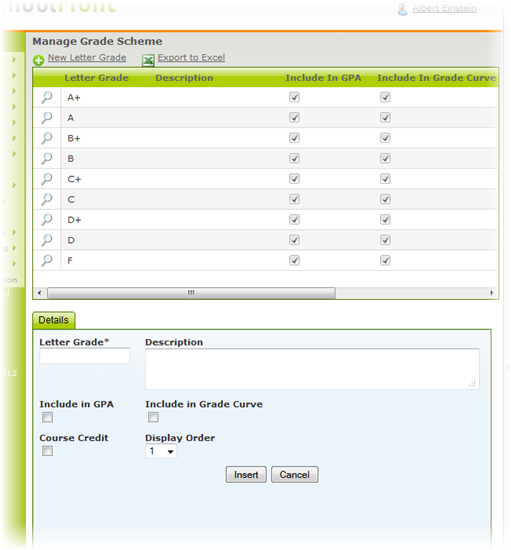
Applicable System Roles
System users with the following roles can do this:
Step-by-Step Instructions
1. Log into SchoolFront as an Administrator user.
2. In the left navigation bar, place your mouse on Feature Administration, then Feature Administration page will appear.
3. Click Grade Scheme under Grading.
4. Add the Letter Grades employed by your school / district.
5. Go back to the Feature Administration page again using the left navigation menu.
6. Click Default Grade Curve under grading.
7. Indicate the range for each of the letter grades you specified.
8. Click the save button.