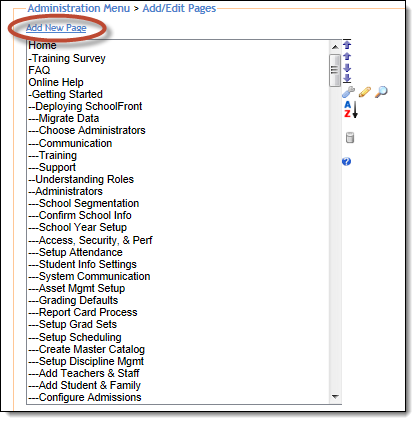Use the New Page Button to Add a New Page
When logged in to SchoolFront Portal CMS as an administrator, you will see the link for creating new pages at the bottom of all pages once you are logged into the system.
If you add a page from this location, the new page will default to being a child/sub-page of the page on which you clicked the New Page button.

Use the Page Tree to Add a New Page (And Hierarchy of All Pages)
Alternatively you can also create new pages from Administration > Add/Edit Pages.
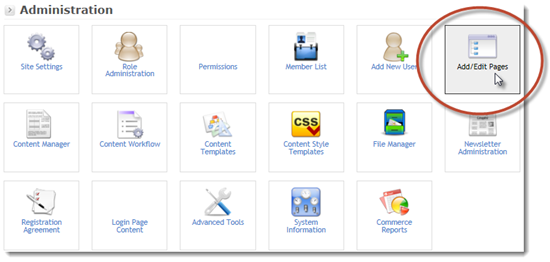
Click this menu item and you will see the Page Tree of the site with features to add new pages or edit existing ones. This page also allows you to move pages around in the site hierarchy.