Allow Visitors to Contact People w/o Posting Email Addresses
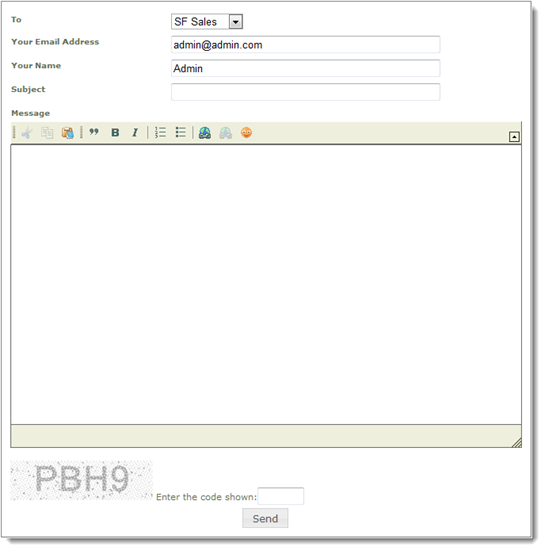 Bot-Generated Spam Protection
Bot-Generated Spam Protection
The contact form web-part provides website visitors with a field for entering a message and includes a few standard WYSIWYG message editing buttons.
It allows you to specify 1 or more addressees with or without aliased email addresses. The term "alias" means that you hide the email address of the recipient, for example "support@schoolfront.com" might be aliased as "SchoolFront Support Team" in the "To" field of the contact form. Hiding email addresses can protect the people in your school community from spammers (e.g. vendors, junk-mail bots, mailing list builders, etc.) that peruse the web for email addresses and target publicly-posted email addresses.
Challenge–Response Authentication Before Send
When coupled with challenge–response authentication, a CAPTCHA-like code that requires senders to validate their humanity by entering a code before the message can be sent, aliased email addresses can significantly decrease the number of unsolicited, machine/bot-generated junk-email messages people in your school receive.
This functionality can also be disabled if you do not want to leverage the added protection.
Configuring the Contact Form
As will other web-parts, you must click the Settings( ) button to configure this web-part. There is a good amount on on-page Help (
) button to configure this web-part. There is a good amount on on-page Help ( ) content to assist you as you configure the web-part.
) content to assist you as you configure the web-part.
Make sure that you do not simply add this web-part to a page without configuring recipients for the messages. If you do, messages obviously will not reach intended recipients. Visitors who fill out messages and press "Send" will think they are being ignored.
Important: In the Settings area, this web-part allows you to specify the email address(es) for one or more persons to receive submitted messages. Make sure you do not forget to set a recipient. If you do, you will have to login to the CMS to see submitted messages rather than receive them in your email as soon as they are sent.