Review RISE Committee Comments on Your Mentees' RISE Summaries
After you have reviewed your mentees' RISE Summaries, have captured your own notes, and have made recommendations to the RISE Committee concerning changes to RISE Level, the RISE Committee can review the RISE Summaries and your recommendations and makes their own comments before making changes to RISE levels.
We recommend that you review the comments made by the committee with your mentees in addition to discussing their points, score, and level changes in your mentoring meetings.
If the committee decides not to increase a student's RISE Level, lowers the RISE Level, or increases the RISE Level to one associated with a reward (for example a "contract") you will need to be aware of the change and the RISE Committee's input and ensure that the student receives the appropriate feedback.
Applicable System Roles
Step-by-Step Instructions
-
Login to SchoolFront as a RISE Mentor.
-
Click Manage RISE in the left navigation menu.
-
The students in the grid are the students who have been assigned to you, their mentor.
Note: If you notice any of your mentees are missing from the list, contact one of your school's RISE Administrators or System Administrators for help with assigning the mentee to you.
-
Click on the student in the grid you will be able to see all information associated with RISE in the Details area below the grid.
-
Click the RISE Summary tab.
-
Select the date range from the Summary Range drop-down menu.
-
Read-Only RISE Committee comments will appear below the table in the section called "Committee Comments."
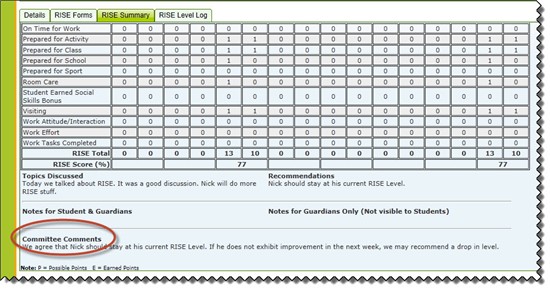
-
If you want to print the RISE Summary table along with your comments and those from the RISE Committee, click the PDF link and the screen with the whole table and the notes/comments will be converted to a PDF form which you can print.

In addition to checking the comments from the RISE Committee, if you want to monitor changes to your mentees' RISE Levels, click here for instructions.
If the Committee recommends a contract and you want to store a copy of the contract with your mentee's other RISE information in SchoolFront, you can upload a digital version of the document to SchoolFront. Click here for instructions for storing RISE-related documents.