Configure Family Communication Tracking Capability
SchoolFront allows you to track all communication exchanged between the family members of students and any staff members at the school. For more information about the functionality, click here.
If you wish to use this capability in your school, you must first setup communication topics to use for searching and reporting purposes. Topics include things like:
- Parent / Teacher Conference
- Discipline
- Assignment Grading
- Report Card Grading
- Field Trips
- Health / Medical
- Attendance
- Tuition / Billing
- Admissions / Enrollment
- Fundraising
- PTA
- Volunteering
You can create as many or as few topics as are relevant and useful to your school. These topics will appear in the drop-down menu when a member of your school staff logs a new communication with a student family member.
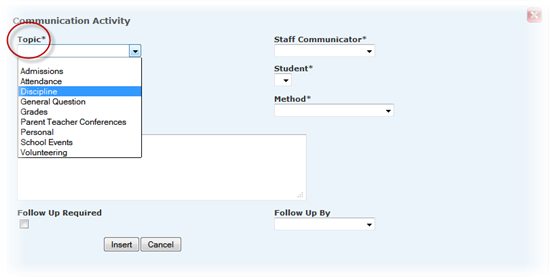
Applicable System Roles
System users with the following roles can do this:
Step-by-Step Instructions
1. Log into SchoolFront as an Administrator user.
2. In the left navigation bar, place your mouse on Feature Administration, then Feature Administration page will appear.
3. In the Lists section, click Communication Topics.
4. Click the icon to add a new topic.
5. Enter information about the topic, then click the Insert button.