Edit or Submit Student RISE Responsibility Forms for Any Student in the School
As a RISE Administrator you may want to ensure that all appropriate staff members are submitting RISE responsibility forms as appropriate and that the forms submitted are consistent with comments that will help RISE Mentors to help their student mentees.
We suggest that you:
-
Ensure that all staff members are submitting forms regularly so that students have equal opportunity to earn points and so that mentors have many data points to draw from when counseling students.
-
Investigate outlying (deviant) data points when reviewing RISE responsibility forms. For example, if you notice that there are specific staff members who are submitting very low or very high scores that deviate from the scores submitted by other staff members, you may want to discuss the differences with the staff member, associated student(s), and the student mentor(s) to figure out why the student(s) are evidently behaving differently for particular staff members.
The RISE Program depends on the regular, timely input of school staff members using RISE responsibility forms, so reviewing RISE responsibility forms on a regular basis for quality/quantity/consistency can help you to improve the overall effectiveness of your school's RISE Program.
Applicable System Roles
Step-by-Step Instructions
-
Login to SchoolFront as a RISE Administrator.
-
Place your mouse on Manage RISE in the left navigation menu.
-
From the sub-menu select RISE Student Forms.
-
In the grid you will see all RISE responsibility forms that have ever been submitted in your school. If you scroll to the right in the grid, you will see that there are columns with summarized information about the submitted forms.
You can use column sorting and filters to locate specific forms (e.g. sort by date, or filter by course section). You may want to save views that will allow you to hone in on forms that will make mentoring easier (e.g. filter by "submitted this week" or on "Staff Name").
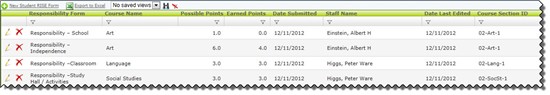
As a RISE Administrator you may be asked to enter a RISE form on behalf of teachers or coaches. The system allows you to enter RISE forms captured on paper, manually if some staff members are still submitting forms in that manner.
-
Click here for RISE responsibility form submission instructions.