Define Weighting of Coursework Scoring with Grade Categories
Grade categories tell the SchoolFront system how to calculate or project the student's final course grade. There is no limit to how many grade categories you create and you can name the categories whatever you like. For example:
-
Teacher 1 might configure:
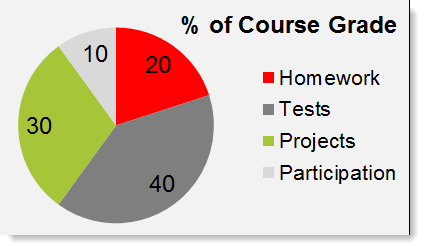
-
Homework = 10%
-
Tests = 30%
-
Projects = 30%
-
Labs = 30%
-
Teacher 2 might configure:
-
Group Projects = 25%
-
Individual Projects = 50%
-
Tests = 25%
-
Teacher 3 might configure:
-
Term Papers = 50%
-
Essays = 50%
Standards/Skills-Based Grading
If you also want to assess coursework in a given category using standards or skills, you can associate a rubric with the grade category. Rubrics allow you to grade using a group of scoring parameters rather than just assigning a single score per assessment/coursework.
Drop Lowest Grade
Grade Categories are also the location in the system where you can configure the system to automatically drop the lowest grade.
Step-by-Step Instructions