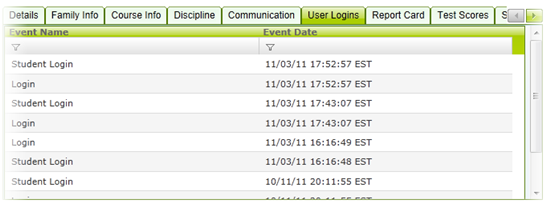Tracking User Logins

SchoolFront is designed to assist teachers in doing their jobs, but also to empower students. If you are a teacher and wish to check to see which of your students and students' parents are logging into the system, you can use the Login Report in SchoolFront.
Applicable System Roles
System users with the following roles can do this:
Step-by-Step Instructions
1. Login to SchoolFront as a school staff member (Administrator, teacher, etc.)
2. Go to the Manage Students, Manage Staff, or Manage Families section.
3. Find and open the profile of the user for whom you wish to view their login (system access) history.
4. On main page of the user’s profile (the Details tab) click the User Logins tab.
5. On this tab you will see a complete list of all dates and times that that the user accessed SchoolFront.
If you are searching for a specific date, you can filter the grid to reflect that date by clicking the filter icon in the grid.